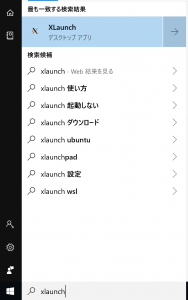Windows 10の設定
Windows 10 へVcXsrv X Serverをインストールして、実行する
https://sourceforge.net/projects/vcxsrv/
[Multiple windows]は選択しないほうが良いといくつかのサイトに記載されていた

Windows Subsystem for Linuxの設定
# apt install dbus-x11 # service dbus start # apt install ubuntu-desktop ...(かなりの時間を要した) # apt install firefox # firefox
上記コマンドを実行することでVcXsrvにFirefox画面が表示された

後日談
Windows 10 を再起動したところ、以下のようなエラーがでてVcXsrvへ表示されなくなった
# firefox Error: no DISPLAY environment variable specified
その場合は環境変数にDISPLAYを登録する
# vi .bash_profile ... export DISPLAY=localhost:0
参考
http://rolandtanglao.com/2019/01/02/p1-howto-make-firefox-work-on-wsl/
https://royalwin.blog.so-net.ne.jp/2018-04-21
http://www.mikitechnica.com/11-xming-teraterm.html