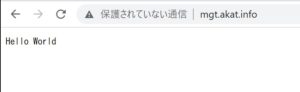Goをインストールする
# cat /etc/lsb-release DISTRIB_ID=Ubuntu DISTRIB_RELEASE=18.04 DISTRIB_CODENAME=bionic DISTRIB_DESCRIPTION="Ubuntu 18.04.6 LTS" # whoami root # cd /usr/local/src/ # wget https://go.dev/dl/go1.18.4.linux-amd64.tar.gz # tar -C /usr/local -xzf go1.18.4.linux-amd64.tar.gz # echo 'export GOROOT=/usr/local/go' >> ~/.profile # echo 'export PATH=$PATH:$GOROOT/bin' >> ~/.profile # source ~/.profile # go version go version go1.18.4 linux/amd64
systemdへ登録して9990ポートで閲覧できるようにする
# cd /var/www/akat.info/mgt/htdocs
# vi main.go
package main
import (
"fmt"
"net/http"
)
func main() {
http.HandleFunc("/", func(w http.ResponseWriter, r *http.Request) {
fmt.Fprintf(w, "Hello World")
})
http.HandleFunc("/greet/", func(w http.ResponseWriter, r *http.Request) {
name := r.URL.Path[len("/greet/"):]
fmt.Fprintf(w, "Hello %s\n", name)
})
http.ListenAndServe(":9990", nil)
}
# go build main.go
# vi /lib/systemd/system/goweb.service
[Unit]
Description=goweb
[Service]
Type=simple
Restart=always
RestartSec=5s
ExecStart=/var/www/akat.info/mgt/htdocs/main
[Install]
WantedBy=multi-user.target
# systemctl daemon-reload
# systemctl start goweb
# systemctl status goweb
● goweb.service - goweb
Loaded: loaded (/lib/systemd/system/goweb.service; disabled; vendor preset: enabled)
Active: active (running) since Sun 2022-07-31 22:52:48 JST; 5s ago
Main PID: 9045 (main)
Tasks: 4 (limit: 1152)
CGroup: /system.slice/goweb.service
└─9045 /var/www/akat.info/mgt/htdocs/main
7月 31 22:52:48 tech systemd[1]: Started goweb.
# curl http://localhost:9990
Hello World
Nginxと連携させる
Nginxの設定に以下を追加して、Nginxを再起動する。
...
location / {
proxy_set_header Host $http_host;
proxy_set_header X-Real-IP $remote_addr;
proxy_pass http://127.0.0.1:9990;
proxy_http_version 1.1;
proxy_set_header Upgrade $http_upgrade;
proxy_set_header Connection "upgrade";
proxy_next_upstream error timeout http_502 http_503 http_504;
}
...
参考
https://quicknotepadtutorial.blogspot.com/2019/09/how-to-setup-go-web-application-using.html