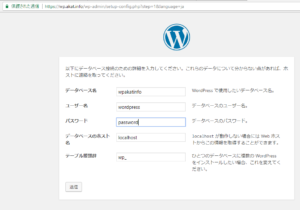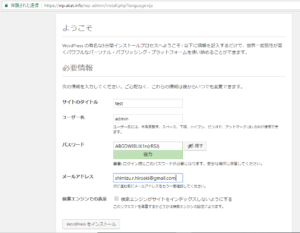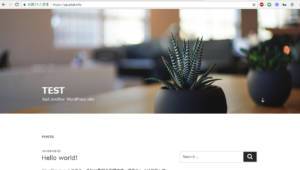ConoHaでKUSANAGIを利用してサイトを立ち上げてみた。
ConoHa登録と設定
ConoHaにアクセスする。
[お申し込み]から登録する。

個人情報と支払情報を入力するとコントロールパネル画面に移動する。
左上の[サーバ追加]を選択する。

KUSANAGI初期設定
KUSANAGI の初期設定の通り実施した。
wp.akat.infoというサイト名としている。
login as: root
root@150.95.155.226's password:
__ ____ _______ ___ _ _____ __________
/ //_/ / / / ___// | / | / / | / ____/ _/
/ ,< / / / /\__ \/ /| | / |/ / /| |/ / __ / /
/ /| / /_/ /___/ / ___ |/ /| / ___ / /_/ // /
/_/ |_\____//____/_/ |_/_/ |_/_/ |_\____/___/
Version 8.0.0, Powered by Prime Strategy.
[root@150-95-155-226 ~]# yum --enablerepo=remi,remi-php56 update -y
[root@150-95-155-226 ~]# reboot
...
[root@150-95-155-226 ~]# kusanagi init
...
Search or select timezone: tokyo Asia/Tokyo
...
Applying Location: Asia/Tokyo.
Select your using language.
1 : English
2 : 日本語
q : quit
Which are you using?: 2
You choose: Japanese
Select your keyboard layout.
1 : English
2 : Japanese
q : quit
2
You choose: Japanese
kusanagi user password using in software update.
Changing password for user kusanagi.
New password:kusanagi
BAD PASSWORD: The password contains the user name in some form
Retype new password:kusanagi
passwd: all authentication tokens updated successfully.
Generating public/private rsa key pair.
Enter passphrase (empty for no passphrase):
Enter same passphrase again:
Your identification has been saved in /root/kusanagi.pem.
Your public key has been saved in /root/kusanagi.pem.pub.
...
KUSANAGI can choose middlewares.
Please tell me your web server option.
1) NGINX(Default)
2) Apache
Which you using?(1):1
You choose: NGINX
use nginx
Done.
Then, Please tell me your application server option.
1) HHVM(Default)
2) PHP7
3) PHP5
Which you using?(1):1
You choose: HHVM
use hhvm
Done.
Then, Please tell me your ruby version.
1) Ruby2.4
Which you using?(1):1
You choose: Ruby2.4
use ruby24
Done.
Then, Please tell me your Database system.
1) MariaDB(Default)
2) PostgreSQL
Which you using?(1):1
...
Enter MySQL root password. Use [a-zA-Z0-9.!#%+_-] 8 characters minimum.
Re-type MySQL root password.
Password has changed.
...
Do you want to install Mroonga ?: [y/N]y
...
Enter password:password
Enter password:password
...
KUSANAGI initialization completed
Done.
[root@150-95-155-226 ~]# kusanagi provision kusanagi
Target directory is /home/kusanagi/kusanagi.
Choose the installation language of WordPress.
1 : en_US
2 : ja
q : quit
Which do you choose?: 2
You choose: ja
Enter hostname(fqdn) for your website. ex) kusanagi.tokyo
wp.akat.info
Re-type hostname(fqdn) for your website.
wp.akat.info
In order to use Let's Encrypt services, you must agree to Let's Encrypt's Term of Services.
If you agree to this TOS, type your email address; if not, hit enter twice.
TOS of Let's Encrypt : https://letsencrypt.org/repository/
shimizu.r.hiroaki@gmail.com
Re-type mail address.
shimizu.r.hiroaki@gmail.com
Enter the name of your database.
wpakatinfo
Re-type database name you create.
wpakatinfo
Enter user name for database wpakatinfo.
wordpress
Re-type user name for database wpakatinfo
wordpress
Enter password for database user 'wordpress'. USE [a-zA-Z0-9.!#%+_-] 8 characters minimum.
Re-type password for database user 'wordpress'.
...
Enabling auto renewal certificate
Provisioning of kusanagi completed. Access wp.akat.info and install WordPress!
Done.